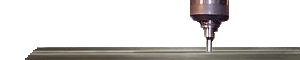Parameter list for programmers/applications when setting up and programming a CNC machine tool.If your machine parameters are not listed here, check if it is possible with the builder or post in a forum to get some help. If you get answers please Email me so I may include them on this page. For a nice chart of common Parameter changes and G-codes see below |
||
Stroke check or inhibit work area parameter |
(Fanuc 16,18,21 and 16i/18i/21i)- enables an inhibited area or work envelope for fixture. G-codes to turn on or off controlled area G22(on),G23 (off). Turn on parameter 1310.0 for X,Y,Z axes Set the machine coordinates in Parameters 1322 and 1323 to enclose a box around the area to inhibit or only allow machining inside All other related parameters are 1300-1327. G22 is active on power up. This function also inhibits handwheel. If in envelope must turn off first before handwheel. out. |
|
Limit spindle speed parameter- |
Fanuc 16,18,21 Par 6303 Set speed, 6306 same value,3005 same value |
|
Alarm when spindle/chuck is spun by hand during setup- |
|
|
Getting Parentheses on 16 and 18 series Fanuc controls parameter |
Parameter 3204 bit 2 Labeled EXK (check in your list of parameters for confirm this function before changing. You will see two soft keys under the display screen in the edit mode that look like parenthesis |
|
|
|
||
Parameter write enable- how to enable? |
|
|
Multiple M-codes to in one line parameter |
Fanuc 16/18/21/16i/18i/21i-Parameter 3404.7 from 0 to 1 (enables up to 3 M-codes but has some restrictions depending on the M-codes used together) |
|
Macro program edit 9000's parameter |
|
|
Screen capture image to pcmcia card |
Fanuc Insert ATA card, MDI mode, Set I/O device to 4 for using card. Change Fanuc parameter 3301.7 to 1. Then select screen to capture. Hold Shift for 5 seconds to capture screen. |
|
Sequence numbers entered automatically |
|
|
Allow 8 digit program numbers |
Fanuc 16/18/21/I-series -Parameter 6 from 0 to 1 |
|
Allow axis movement when stopping spindle.- |
This varies from machine to machine just be aware of the possibility to increase cycle time. Ask manufacturer. |
|
Conveyor run time- |
Check with the builder to find the parameters for this. The parameters are usually keep relays (Fanuc), or 6400 parameters (Mitsubishi). It can be sometimes set to run constant, only while cutting, or only while spindle is turning. |
|
Common pallet change position and tool change position call ups |
First zero return machine. You may need to add additional axes and zero them out below for example B-axis (rotary table) add B0. Try all these codes sequences if your not sure. As alweays remember to make sure to step through slowly turning feed rate over ride, rapid down and watch closely to avoid any crashes.
|
|
Tool presetter calibration |
Parameters for Tool presetter calibration on Fanuc Yasnac and Mitsubishi controls |
|
For a nice chart of common Parameter changes for
Fanuc controls parameters cheat sheet
Mazak parameters/ mitsubishi parameters cheat sheet
Common G-code M-code cheat sheet
| > |
Is there some information that would fit into a category or I missed please contribute . I will post your name along with it if you'd like.
petro@machinetoolhelp.com