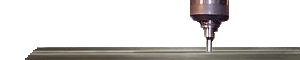Creating a new NC program on machine tools
Yasnac LX and MX series create a program procedure
- Set Edit Key switch to I.
- Select EDIT mode.
- Press the Prog soft key underneath the screen.
- Type in the letter O and a four digit number such as 1234 and then the WR key. This is the only time the WR (Write Key) is used during program editing
- The program screen will now be blank except O1234; in the upper left corner. The cursor will be highlighted on the EOB character ; .
Fanuc 16 18 21 controls