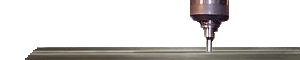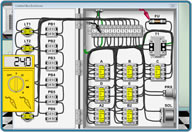|
|
||
|
Different ways robotics are interfaced to machine tools What choices do you have on how the robot call is made? The topics below coming soon Fixture requirements Recommended signals to interface for safety Options to consider for machine tool |
|||
Robotics interfaced directly into machine tool with machine tool robot interface option from factoryAdvantages
Disadvantages
External PLC installed for robotic communication Advantages
Disadvantages
Summary and important notes: I prefer using the external PLC just for the simple reason of never taking the chance that someone will update the machine tool ladder and make changes. In the majority of machine tool interfaces you will have everything you need to fully automate your work cell. It may take more leg work to figure out where to get the signals and determine exactly what you need. |
|||
|
Setting up the Robot call for load/unloading of parts The robot load/unload usually is called in one of the following two ways. |