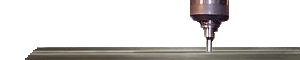Setting zero return position on Mitsubishi controls
Setting Zero Return on any CNC machine can some times be difficult. Some machine tool builders have their own way to set zero return through their own side of the control. So, double check with the machine tool builder if at all possible. Here is a basic procedure that will work on some mitsubishi controls. The mitsubishi manual that came with your machine tool usually has a very accurate procedure in it if you are in question on which one to us.
Setting of ABS home position after Z70 ABS alarm
- The Z70 ABS ALARM tells you that the axis has lost home position. Ether you have week batteries, bumped a cable, changed a parameter or disconnected the encoder cable or connection to the motor.
- First access the ALARM / DIAGNOSTIC screen.
- Press the menu key labeled [MENU].
- Look for the menu [ABS-SRV] you may need to arrow right several times with the soft keys. Then press it.
- Page down to 2/2 (2nd page) of [ABS-SRV] screen.
- Go to parameter #0 and set to a 1 for whichever axis is giving the alarm.
- Manually move the axis you are working on to where you believe home position should be(If you are not sure were it should be do not do this procedure).
- On the position screen, set the position value for the axis being worked on to 0 by typing X [Input], Y [Input] or Z [Input].
- Go back to page 2/2 of [ABS-SRV] screen and set [ORIGIN] to 1 for the axis being worked on.
- Jog the axis in question negative until the [STATE] on the [ABS-SRV] page 2/2 screen reads OK (with a Z70 alarm active, this screen will read NG under [STATE]
|