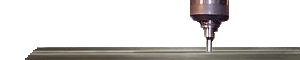Fanuc ladder backup, save, load PC ladder Software 16/18/21 controls to ATA/PC/SRAM card. Software to edit the Fanuc ladders is FANUC LADDER III.
Notes on using pcmcia cards. Some controls do not accept all types of pcmcia cards. Alpha/beta and other variables determine pcmcia card compatibly. Call Fanuc service for a list of recommended cards.
Backup Fanuc ladder procedure
- Format ATA Flash memory /SRAM card through the control. Sometimes this may not work and there could be other problems which I will explain later.
- Power off machine and insert memory card into the slot to the left of the CRT/LCD screen.
- Press and hold RETURN and F10 , then NC power on and hold until the boot menu comes up. (You will see FANUC BOOT SYSTEM Screen)
- Press F10(DOWN) key to get to SYSTEM DATA SAVE.
- Press F6(SELECT) The SYSTEM DATA SAVE screen will come up.
- Select PMC-RA or PMC-RB by pushing the F10(DOWN) key a number of times till you highlight the file name. If you do not see the file. Go to next page by pressing RETURN soft key.
- Press F6(SELECT)
- Press F7 (YES) to answer the question.
- When save is completed message of [SAVE COMPLETE. HIT SELECT KEY] Then Press F6(SELECT)
- Select END(May need to page down multiple times to see it), Press F6(SELECT) to select END, Press F7(YES) to confirm
- Machine will begin normal boot sequence.
Load Fanuc ladder software procedure
- Select (1. SYSTEM DATA LOADING) Use F10(DOWN) key to navigate then press F6(SELECT)
- Select new Ladder software-(ex.8767898D.LAD or PMC-RB.000) by pressing F10(DOWN) key to highlight new ladder. Press F6(SELECT), Press F7(YES)
- When loading is completed, message- [LOADING COMPLETE. HIT SELECT KEY], then Press F6(SELECT)
- Select END- by F10(DOWN) key then press F6(SELECT)
- Select (10. END) by F10(DOWN) key. -> Press F6(SELECT) -> Press F7(YES). The NC and machine will begin to boot
- Double check the ladder revision or ladder diagram to see that it updated properly.
|