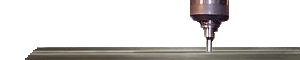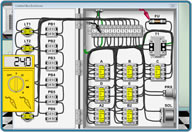| Fanuc Parameter backup Procedures
There are two types of parameters to backup on Fanuc controls. NC (control side) and PMC (manufacturer side) parameters. Some manufacturers also have another set of parameters for their own operator software that lays over top of the Fanuc control. Below, you will find some backup procedures for loading to your computer, at least the PMC and main parameters. |
|
|
NC parameter backup 16/18/21 and 16i/18i/21i
|
|
|
|