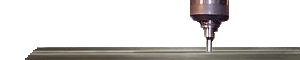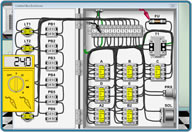USB or PCMCIA to serial port adapter types- Which one is right for your application?
Choosing what type of serial port adapters to getMost new laptops do not come with a serial port. So, the next best thing beyond ordering it with one is to get an adapter. Among the choices or USB to Serial or pcmcia to serial. From the research I have done your best bet to get the serial port to function with all the devices you may use it for I would go with the pcmcia card adapter. I have used the USB to serial port adapter for many things such as, PLC communication with PLC's, machine tool RS232 communication, servo drives and more. I have heard many mixed results, however; depending on the manufacturer. Need to buy a USB to serial converter?
Buy now > RS232 USB serial converter Configuring the USB to serial adapterDepending on what USB port you plug in the device or adapters, your COM port will change. Here is how to find out what the setting is and change anything if necessary. Devices often plugged in RS232 to USB communication port adapter, USB COM port, pcmcia to USB adapter. Comport settings common COM1, COM2, COM3, COM4, COM5, COM6, COM7, COM8. Serial COM port assignment in Windows XP
|