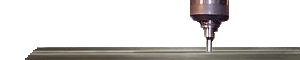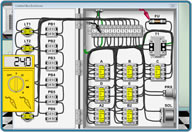How to Change COM port number used for Serial Port
Step by step guide how to change your COM port for any Device. Changing the COM port is very common for newer computers in which the device is plugged into via USB. The COM Port number will often change each time a device is plugged into a different USB port. Most older versions of communications software do not have the higher COM port options.Windows COM port number setting procedure
Buy this quality USB to Serial adapter and save the headaches!
|