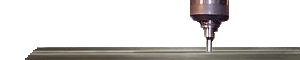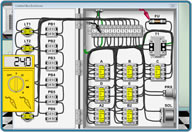|
Need to buy a SRAM Card? or Compact flash cards Check visit the CNC Specialty Store. |
To Take program off the card and put on the computer
-
Insert card(If asks to install driver you must configure windows) See this procedure to do so SRAM pcmcia card set up on windows 95/98/2000/XP computer
-
Double click on MY COMPUTER(In the Hard disk drive section another drive comes up labeled [Local disc (example drive letter? (D:))]
-
Double click on (D:) Drive and a new window will come up with the data on the card.
-
You will see (PROGRAM.ALL) in the window.
-
Now you will copy to your hard drive by moving the curser over file and pressing the right click button. A window will then come up. Then, move the curser down to copy command and click the left mouse button.
-
Find the location where you would like to copy the file. After opening a folder to put the backup in, right click in window, then click on “PASTE”. You should now see the file labeled “PROGRAM.ALL” in the window.
Note: Some machines have two sides such as HEAD1 and HEAD2 to backup. So, you may need to do them both.
-
Now, right click on the file name. The window will open, then select rename. Type in todays date – start with the month/day/year
-
EXAMPLE=12-05-2005. Then press enter. This should give you a backup file corresponding to the date, in case you need to reference one of the programs for a future date.
-
The file should now be renamed and is loaded on to the computer
-
Now, backup Head 2 if backing up a second side of the control
To eject PC-card or sram from computer follow the below procedure or data can get corrupt
-
Double click on icon in the task bar, on the icon with a green arrow(safely remove hardware)
-
Window will come up- then left click on the stop button
-
Another window comes up- click OK
-
Then Eject Card
Need to buy a SRAM Card Reader? SRAM or Compact flash cards. Visit the CNC Specialty Store. |
  |