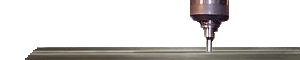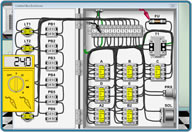Excess following error alarm Troubleshooting and repairing
What does excess following error mean?
When an axis can not physically keep up with the commanded control speed
Troubleshooting excess following errors
Causes for following error
- Mechanical porblems that are causing a load on the axis. Either bearings, axis brake, lubrication, counterballance weight ect.
- Old or aging drives can also be the cause.
Troubleshooting following errors
Many of the newer controls have a diagnostic in which you can look at that shows the physical following error when the axis is moving. Try jogging at various speeds and view the following error. Notice there is a jump when the axis first starts-this is common. View the following error ounce the axis reaches its speed and holds steady. Compare to another axis for a comparison. Make sure you check an axis that corresponds to if it is horizontal or gravity is pulling down on it. Many vertical axis problems with a following error problem can be related to counterballance weights and axis brakes. Also try moving in small increments with the hand wheel and handwheel the axis back and forth to see how quickly the following error steadies out. It should steady out after about one bouce from positive 1or 2 to negative 1 or 2 and hold steady or not bounce at all. If it bounces multiple times it tells you you most likely you have a bind or load in the axis. If this is the case and it is a horizontal axis consider putting the machine in Estop and powering off the machine and grab onto to the ballscrew and turn it by hand to see how it feels.
To access the screen to view the following error for Fanuc controls 15, 16,18,21,and above press the system key then press the DGN softkey. Page down till you get to 300. Here you should see a description for excess servo error.
Repairing
As a temporary fix to get a machine running there is often a parameter that can be adjusted to allow a larger following error limit. However accuracy of the machine will also be affected when this is adjusted. Another temporary fix may be to drop down your rapid or feedrates depending on where the following error alarms occurs in the program.
Beyond that find and repair the problem otherwise I gaurantee it will return at a later date.
Fanuc 410 excess following error