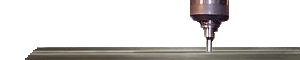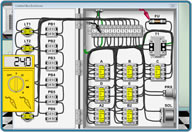How to Troubleshooting Automatic tool changers (ATC) for CNC machine tools.

| Troubleshooting toolchange problems are often associated with a generic tool changer alarm. The process of automatic tool changers needs to be figured out in this case before you can begin to look for the problems. |
Determine the sequence for an automatic tool change:
Example ATC tool changer operation for a CNC
- Step 1: Axes moves to tool change position
- Step 2: Spindle orients to align for tool change
- Step 3: Tool change door opens
- Step 4: Magazine pot moves down or into position
- Step 5: ATC arm moves 30 degrees to engage onto tool in spindle
- Step 6: Spindle unclamps tool
- Step 7: ATC arm lowers tool from spindle
- Step 8: ATC arm rotates 180 degrees and puts tool into spindle
- Step 9: Spindle clamps the tool
- Step 10: Arm rotates back 60 degrees
- Step 11: Tool change door closes
Machine has completed an automatic tool change.
Now that you understand the sequence you can begin troubleshooting the area of the machine that the tool changer alarms out at. You can determine what diagnostics and what switches the machine must confirm before moving on to the next step. Every machine is different but this is the most important step in learning how to troubleshoot tool changer problems effectively and effectively.