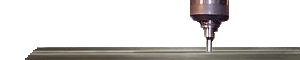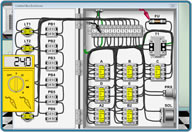DC motor troubleshooting, inspection and Learn to repair of DC motor Brushes and Commutators
Note before removing DC motor brushes- always put the brush back in the same hole of the motor. They provide the most surface contact since they are worn in.
Typical inspections when troubleshooting DC motor problems or doing preventative maintenance.
-
Remove the springs and brushes by removing the cover typically with a slotted dcrew driver
-
Check the motor brushes are moving freely when disassembling
-
Check that the spring tension on all the brushes are about equal
-
Check the face of the brushes- it should be shiny or polished which will indicate good contact. If not replace
-
Check the brush length. Typical fanuc DC motor brushes when new are about .75" long. The less length the less spring tension on the brush.
-
Ounce brushes are removed shine a flashlight inside and look to see if there is build up on the commutator or in the housing. Use an air line/clean air supply to blow this out. Clean between all the commutator grooves and area for brushes. If the is black residue on the commutator polish with fine sandpaper.
-
Check for wear grooves on the commutator from the brushes rubbing. Consider replacement if extremely worn or pitted.